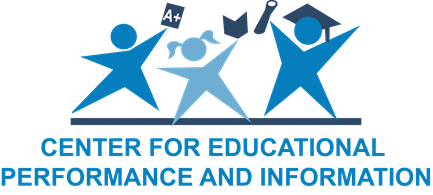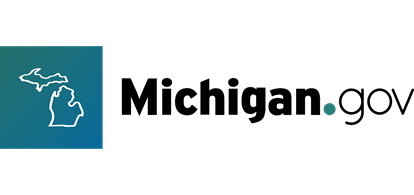The Compare Tool allows users to create a custom report showing data from a variety of topics found on MI School Data by selecting from the Location, School Year, Metric and Subgroup menus. Up to 20 locations (statewide, ISD, district or school) can be selected, and metrics from content areas such as student enrollment counts, attendance, assessment, staffing and more are available. Many of the content areas included begin with school year 2010-11.
There are three components of the Compare Tool:
- Chart: The chart shows data from a set of metrics that are selectable using the Metric dropdown menu. The Snapshot view shows data for the selected school year and the Trend view shows data for all available years going back to 2010-11.
- Small Table: Data selected in the Metric dropdown menu will also appear in the small table directly below the Snapshot or Trend chart. The small table contains selected metric data for all available years, and the subgroup selected.
- Big Table: The larger table, located at the bottom of the Compare Tool, allows users to explore further as it contains additional metrics that are not available in the chart. For example, while M-STEP proficiency data are available in the chart and small table for third grade students, the big table contains this data for all grades for the locations and subgroup selected. Users can toggle between assessment and student/staffing metrics by clicking either the Student and Staffing Metrics or Assessment Metrics buttons above the table. Locations can be modified by using the Location menu at the top of the screen, and there is an additional School Year and Subgroup menu above the big table for convenient access.
The Compare Tool is updated at various times throughout the year as data are available.
Up to 20 locations can be added to the chart and tables. There are two ways to select from the Location menu.
- Choosing from the dropdown menu:
- Choose any of the three nested Statewide locations at the top of the menu to add statewide-level data.
- Choose an ISD, district or school from the nested list. Click the arrow next to an ISD to open a list of districts and click the arrow next to a district to open a list of schools.
- To select all locations in an ISD or district, check the box next to the ISD or district name.
- To select ISD-level data only, open an ISD menu and select “ISD-Level Data Only.” To select district-level data only, open a district menu and select “Select District-Level Data Only.”
- Searching for a school, district or ISD by name or code:
- Type the name or code in the Location menu search bar.
- Results will populate the search box and are nested by ISD.
- Click the arrow next to an ISD or district name for an expanded list of locations. For example, searching for “Lansing Public School District” will return Ingham ISD in the list. Click the arrow next to Ingham ISD, and the list will expand to show all districts within that ISD. Then, click the arrow next to Lansing Public School District, and the list will expand to show all schools within that district. Select which schools to include or click “District-Level Data Only” to add Lansing Public School District to the list.
- Use the eraser symbol to clear all location selections. Hover over the Location menu to view the eraser symbol.
- Delete text in the search bar for a complete location list to reappear.
Once locations have been selected, use the School Year, Metric and Subgroup dropdown menus to select the data of interest. Location and report settings will update the chart, small table and big table.
Logged-in Users
Data in the Compare Tool are suppressed to protect student privacy. Secure users can view unsuppressed values using reports listed in the About the Data section for locations which they have been specifically authorized.
The Compare Tool contains a variety of metrics from various MI School Data reports in one convenient place. Users can explore further by visiting the reports listed below, and learn details about the data, historical changes and more in the About This Report feature in each report.
Assessment Metrics
College Readiness (SAT) – See how many students meet college readiness benchmarks.
English Learner Assessments (WIDA) – Display of testing data for children considered English language learners.
Grades 3-8 State Testing (MI-Access, M-STEP and PSAT) – Displays performance data for students taking M-STEP, MI-Access and PSAT.
High School State Testing (MI-Access, M-STEP) – Displays performance data on M-STEP and MI-Access student testing.
Staffing
Staffing Count – View counts of teachers, administrators and support staff in a specific district or school.
Students
College Enrollment by High School – Learn how many Michigan high school graduates enrolled in college.
College Remedial Coursework – Find out how many graduates needed remedial college courses.
EC Program Participation by Kindergarten Class – View a count of students who participated in state-funded early childhood programs before kindergarten.
Graduation – See how many high school seniors graduate on time by demographics like race and gender.
Retained in Grade – See how many students were held back.
Student Attendance – View attendance and chronic absentee rates for schools, districts, ISDs and the State.
Student Enrollment Counts – Learn about K-12 students by race, gender and other demographics.
Student Mobility – See how students are moving to and from Michigan districts and schools.
Parent Dashboard
Parent Dashboard Metrics – School-level information chosen by parents about Michigan public schools.
English Learner Progress
Performance Summary
Progress Summary
Qualified Teaching Staff
Teacher Retention
Report Labels
Attendance Rate - All Students: K-12 students for whom attendance was required to be reported in MSDS, and who were enrolled in a district for at least 10 consecutive days. Attendance rates are calculated by dividing the reported days attended by total possible attend
Attendance Rate - Chronically Absent: School year 2014-15 and prior: Students with 10 or more absences during the scheduled school year.
School year 2015-16 and after: Students who missed 10 percent or more possible days during the scheduled school year, and were enrolled in a district or building for at least 10 consecutive days.
Attendance Rate - Not Chronically Absent: Students who missed less than 10 percent of possible days during the scheduled school year and were enrolled in a district or building for at least 10 consecutive days. (Available beginning with school year 2015-16.)
Chronically Absent: School year 2014-15 and prior: Students with 10 or more absences during the scheduled school year. School year 2015-16 and after: Students who missed 10 percent or more possible days during the scheduled school year, and were enrolled in a district or building for at least 10 consecutive days.
Not Chronically Absent: Students who missed less than 10 percent of possible days during the scheduled school year and were enrolled in a district or building for at least 10 consecutive days. (Available beginning with school year 2015-16.)
Student Enrollment Official Count: An unduplicated headcount of students attending a specific district or school, based on Fall Count day data.
Retained in Grade: The count and percentages of students who did not move with their class to the next grade level.
Student Mobility: The count and percentages of students within a given school year who left the district after fall count day.
EC Program Participation by Kindergarten Class: The number of kindergarten students who were reported as participating in early childhood programs prior to entering kindergarten.
4-Year Dropout: The count and percentages of students who left high school permanently at any time during the 4-year period or whose whereabouts are unknown.
4-Year On-Track Graduated: The count and percentages of students who complete high school with a regular diploma in four years or less; or if enrolled in an early/middle college, completed high school with a regular diploma AND an associate degree or other advanced certificate in five years or less.
Total Enrolled in an IHE within 12 Months: The number of Michigan public high school graduates who enrolled in a college or university within 12 months after graduation.
Total Enrolled in Remedial Coursework: The number of Michigan public high school graduates who took at least one remedial course after enrolling in a Michigan college or university the year after high school graduation.
EL Progress: Percent of English Learner students making progress on the WIDA test for the school WIDA is a test given to determine student proficiency in the English language. Students who take WIDA usually speak a language other than English as their primary language. Students are tested on their English language skills in four areas: listening, reading, speaking, and writing.
Performance: Proficiency of students on state tests. Proficiency includes those students who scored "proficient" or "advanced" on the M-STEP, MI-Access, and SAT. PSAT is also included beginning with school year 2018-19.
Progress: Student performance measured from year to year on state tests. Students on track to becoming proficient within three years and proficient students that continue to score higher on state tests are making academic progress. State tests include M-STEP, MI-Access and SAT.
Qualified Teachers: Percentage of teachers who are certified to teach the assignment they are teaching.
Staffing Count (FTE): Total Full Time Equivalency of employees, by staffing group, working in a specific district or school. FTE is computed by dividing the amount of time employed by the time normally required for a full-time position within a given school district.
Staffing Count (Headcount): Total headcount of employees, by staffing group, working in a specific district or school. Each employee is counted once, regardless of whether the employee works full time.
Teacher Retention: Percent of teachers are retained year over year at the same school. Higher percentages mean that fewer teachers leave their position mid-year. It also means that more teachers return to teach in the school after summer breaks.
Enrolling and Passing Coursework: Percent of students who enrolled and passed advanced coursework while in high school. Students in grades 11 and 12 who enroll and pass any of the following are included in this measurement: Advanced Placement classes, International Baccalaureate courses, Career and Technical Education program completers, Dual Enrollment courses, and courses passed in an Early/Middle College.
Ratio of Students to Instructional Staff: The ratio of students to instructional staff in a given school, based on full time equivalency data.
M-STEP: A summative assessment that measures what students know and are able to do based on Michigan's Academic Standards. Students are assessed in the following subjects: English, Mathematics, Science and Social Studies.
PSAT: A preliminary SAT test used to assess 8th grade Evidence-Based Reading and Writing, and Mathematics beginning with school year 2018-19.
MI-Access: A test based on Michigan's alternate content standards, designed for students who have, or function as if they have, significant cognitive impairment, and whose Individualized Education Program indicates that M-STEP, even with accommodations, is not appropriate. MI-Access includes assessments types Functional Independence (subjects: English, Mathematics, Science, Social Studies), Participation (subject: English, Mathematics and Science), and Supported Independence (subjects: English, Mathematics and Science).
SAT: Michigan students take the SAT with Essay administration during the Michigan Merit Examination in the spring of 11th grade. Students are assessed in the subjects of Evidence-Based Reading and Writing, and Mathematics. The Total Score is the combined score of these subjects.
WIDA: A test given to show how students performed on the WIDA ACCESS for ELLs, a large-scale English language proficiency assessment given to Kindergarten through 12th graders who have been identified as English learners. WIDA includes a breakdown by Composite Scores for Comprehension, Literacy and Oral Language, Language Domain Scores by Listening, Reading, Speaking and Writing as well as an Overall Score which is a combination of all four language domains.
If you have questions not addressed here or in the linked resources, please contact CEPI customer support at cepi@michigan.gov.
Disclosure Avoidance
To protect the privacy of individual students, CEPI uses data suppression rules. Details of these rules can be found in the About This Report for each report on MI School Data listed above.