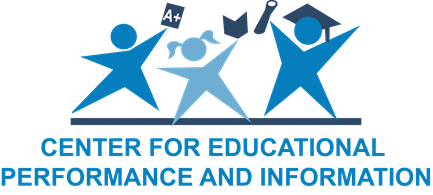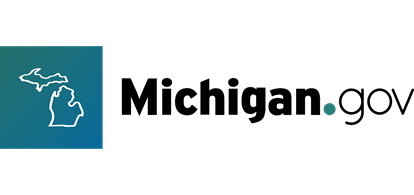The Quick Facts report provides an overview of the types and numbers of education buildings in a given location (district, ISD or statewide) for a selected school year.
For further information on the entity types included in the report, please see the About the Data section.
The report is updated in late winter. See the Recently Posted Reports page for when the report was last updated.
Use the Edit Report screen to select a location and school year. Results can be filtered by Schools, Unique Education Providers and Non-Instructional Ancillary Facilities.
See the MI School Data Quick Start Guide for the basics of navigating the site and customizing a report.
Location Options
These options can be customized in the Location and Report settings.
Locations Setting options: Statewide, ISD and District
Elementary, junior/middle, and high school grades were identified by using the grades and settings reported by the district as being offered at the school. Typically, the administrative units and grade level combinations shown in the report include the grades as follows:
- Elementary School: Grades five and below
- Junior/Middle School: Grades six through eight
- High School: Grades nine through twelve
- Elementary through Junior/Middle School: Fifth grade or below through sixth grade or higher
- Elementary through High School: Fifth grade or below through ninth grade or higher
- Junior/Middle School through High School: Sixth, seventh or eighth grade through ninth grade or higher
Data Collection
The Center for Educational Performance and Information collects the data used to compile this report from Michigan intermediate school districts, districts, and schools in the Educational Entity Master. For more information about the EEM and reporting rules, please see the EEM support material on the CEPI website.
If you have questions not addressed here or in the linked resources, please contact CEPI customer support at cepi@michigan.gov.
Report Labels
See the Glossary for additional terms and acronyms used on MI School Data.